Yes! two post in a day…Did that shot with a MiG render one evening, trying to fake an hdr photo with photoshop. well , it doesn’t look really hdr, but more like an old picture. And it’s my wallpaper now :)
One 1024×1024 iPad format :

And one 1600×1000…

Mainwhile here are the state of the current projects: Unwarpping Finn’s Kittyhawk is neeaaaaarly finished. Most parts are done. Still have to decide if i use two or three 4096×4096 pixels maps and place the UV cells accordingly … cause now it’s a mess.
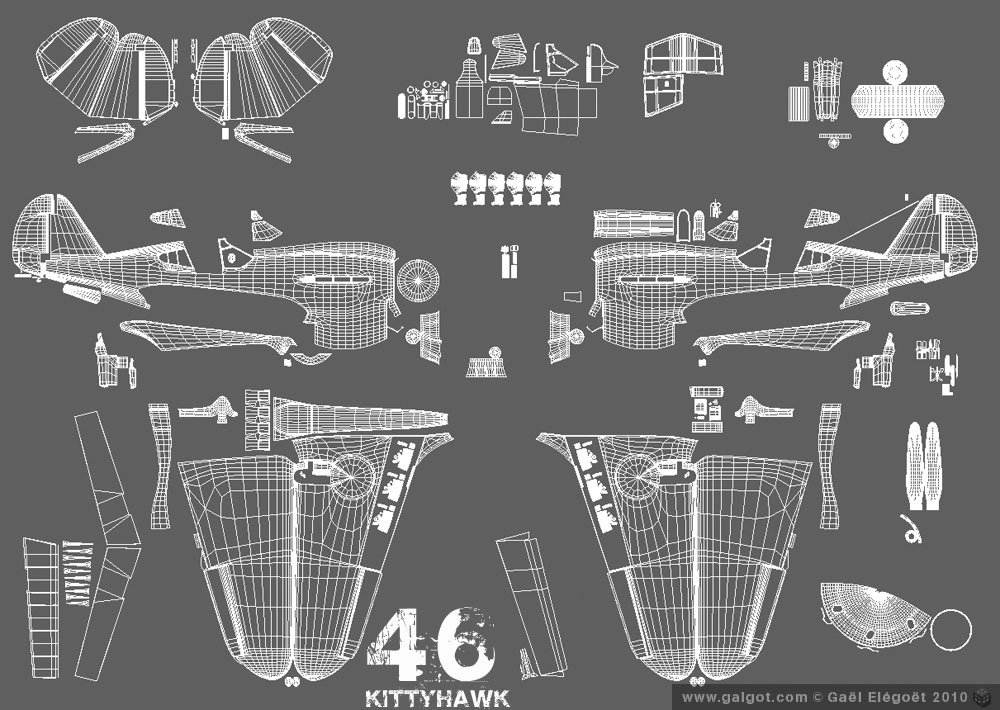
…Didn’t work much on the spook lately… only did the fin-rudder and some few details. I’m having difficulties finding good references on the back end of the arresting hook.
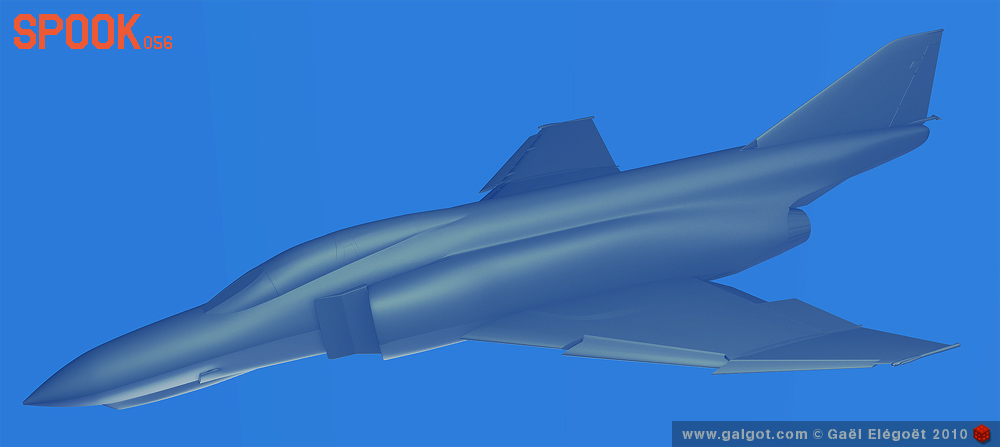
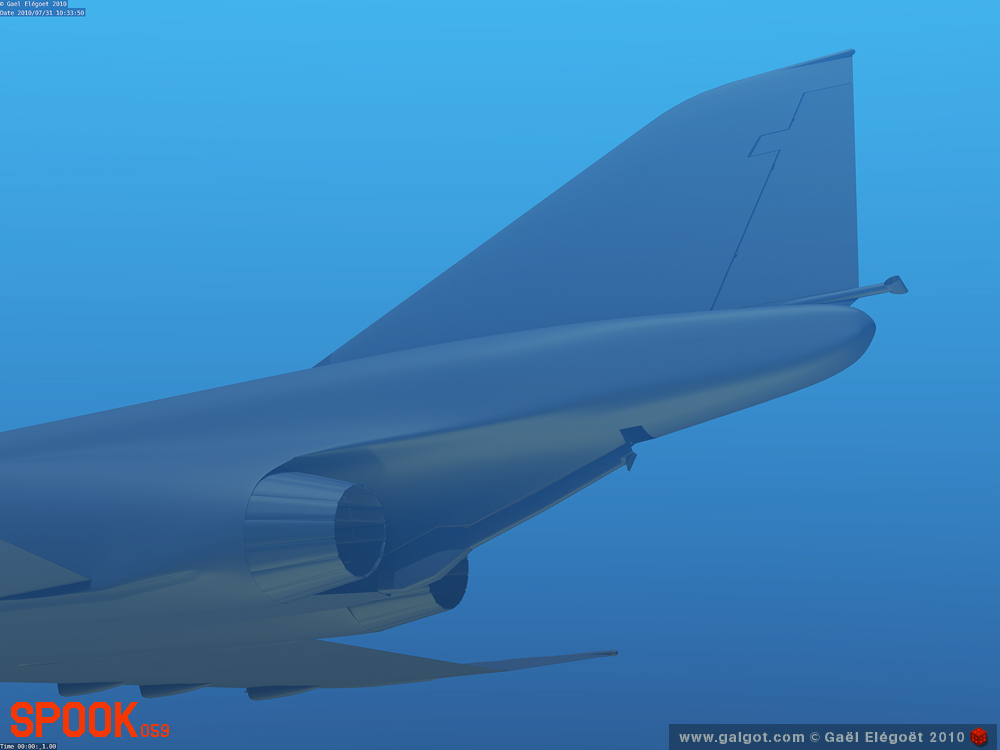
Cheers
5 commentaires
Hi Galgot, love your 3d works, Can i ask you a question or 2 about uv maping and texuring the aircrafts?
I saw your mig 21 nad mirage 3 and did a mig 15 my self, i’m stucked at the tuxturing section was wondering how your do ur rivits and trought lines and if it is possible to get a sample of ur mapping??
Hi Ycaker, sorry for this late response.
I usually first draw the rivets and structures lines in Illustrator, on the UV map, then i import them as vector paths in Photoshop. So i can assign any brush shape to these vector paths. For the bigger screws and rivets, i some time place them one by one. I use some that i’ve done myself, you can find some here :
http://galgot.free.fr/MiG/rivetsvis.psd
As for some texture samples, i posted some on this thread at
MilitaryMeshes:
Textures samples
Hope this can help.
Cheers
Galgot
thank you very much. looking at the samples it’s great help,
here’s the texture that i tried before seeing your reply and your sample
http://img641.imageshack.us/img641/6145/textc.jpg
http://img9.imageshack.us/img9/6739/migps.jpg
http://img801.imageshack.us/img801/6010/cockpit.jpg
after seeing your texture samples i guess my problem was the way i unwrap the UV that caused overand under stretching.
Indeed… ;)
(En fèt je kapte rin’..!)
Bisous,
K…
Great MiG-21 portrait!